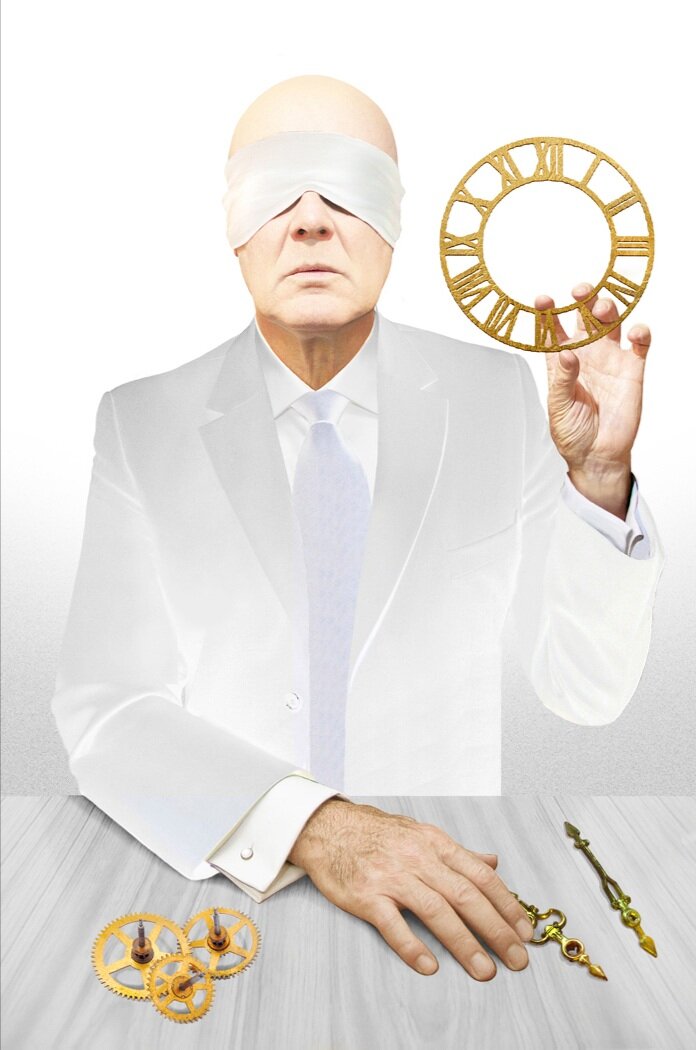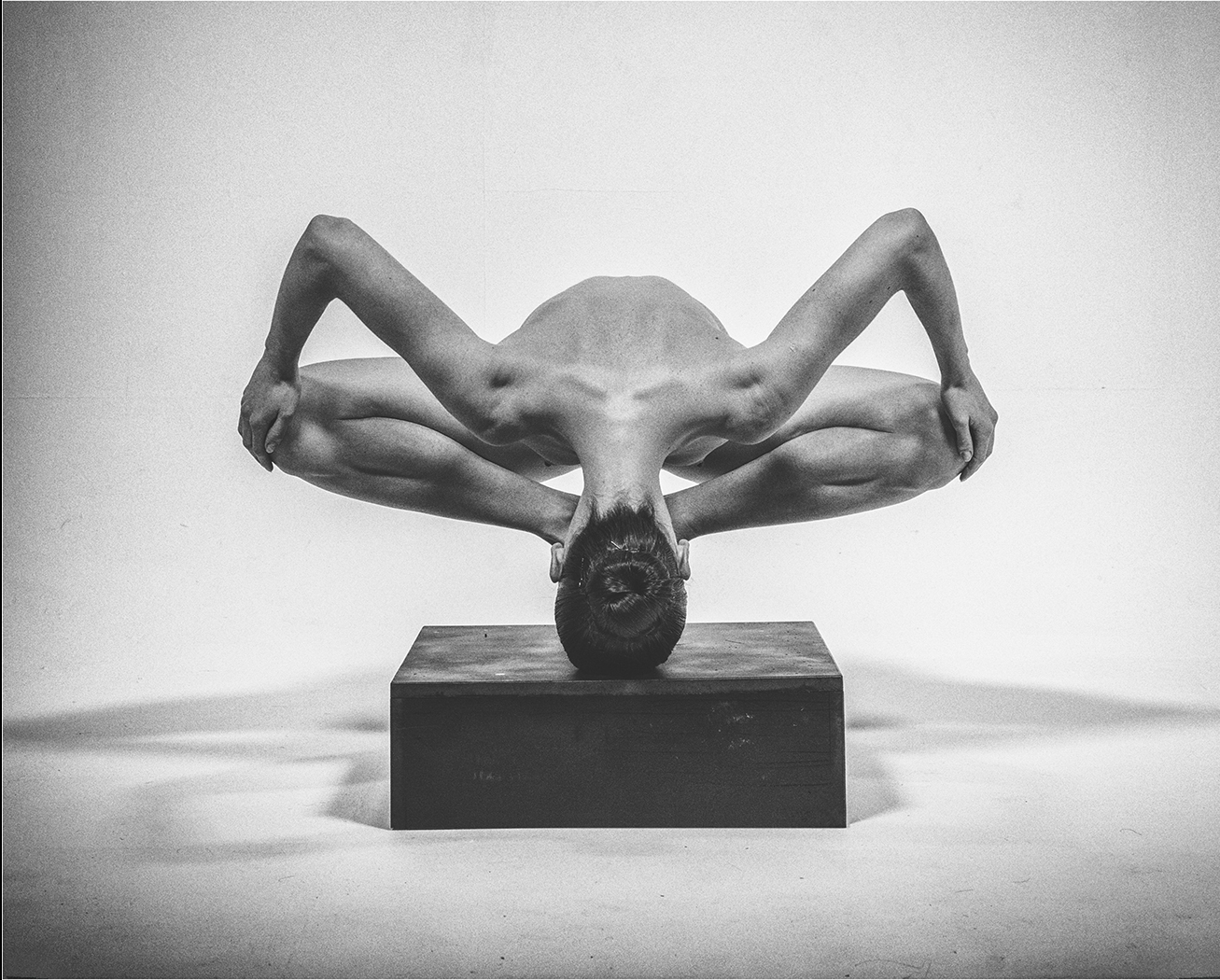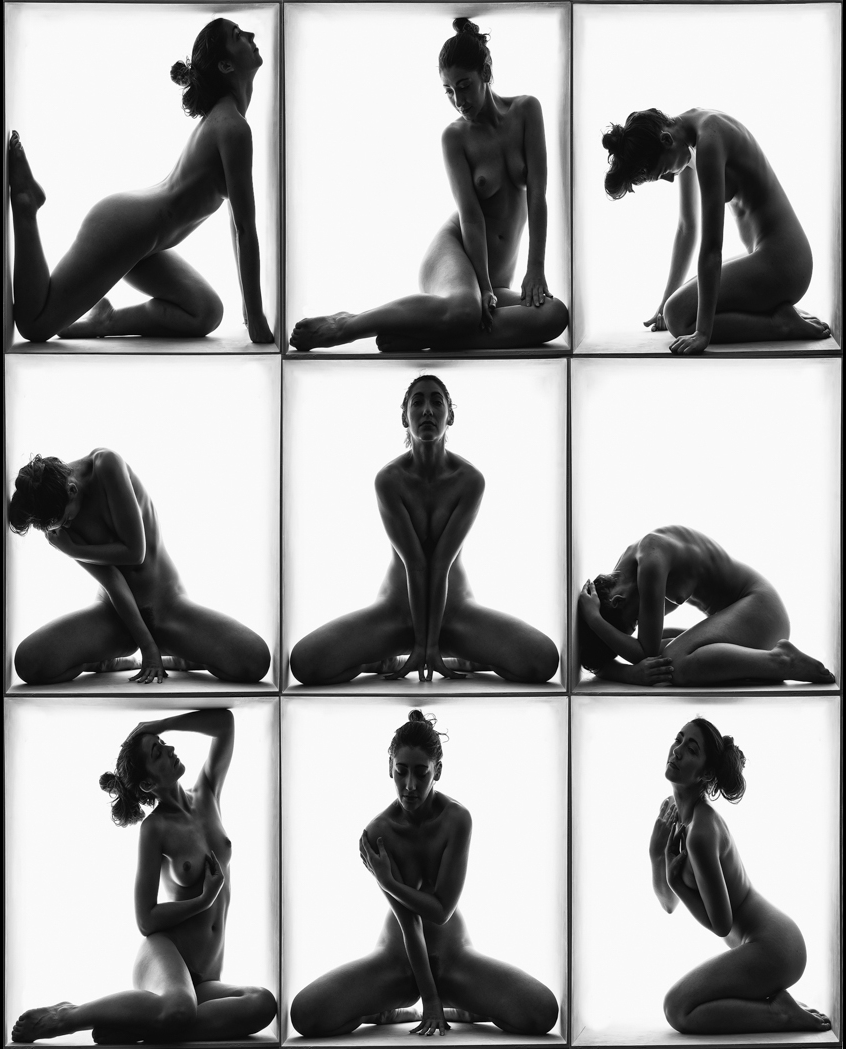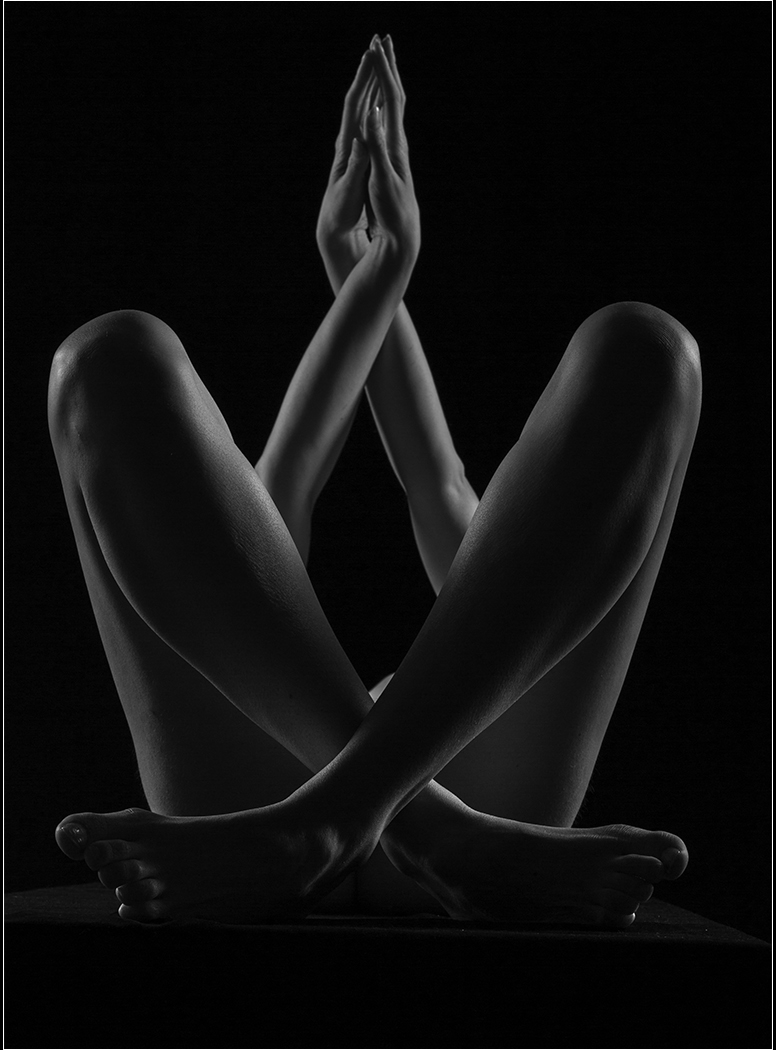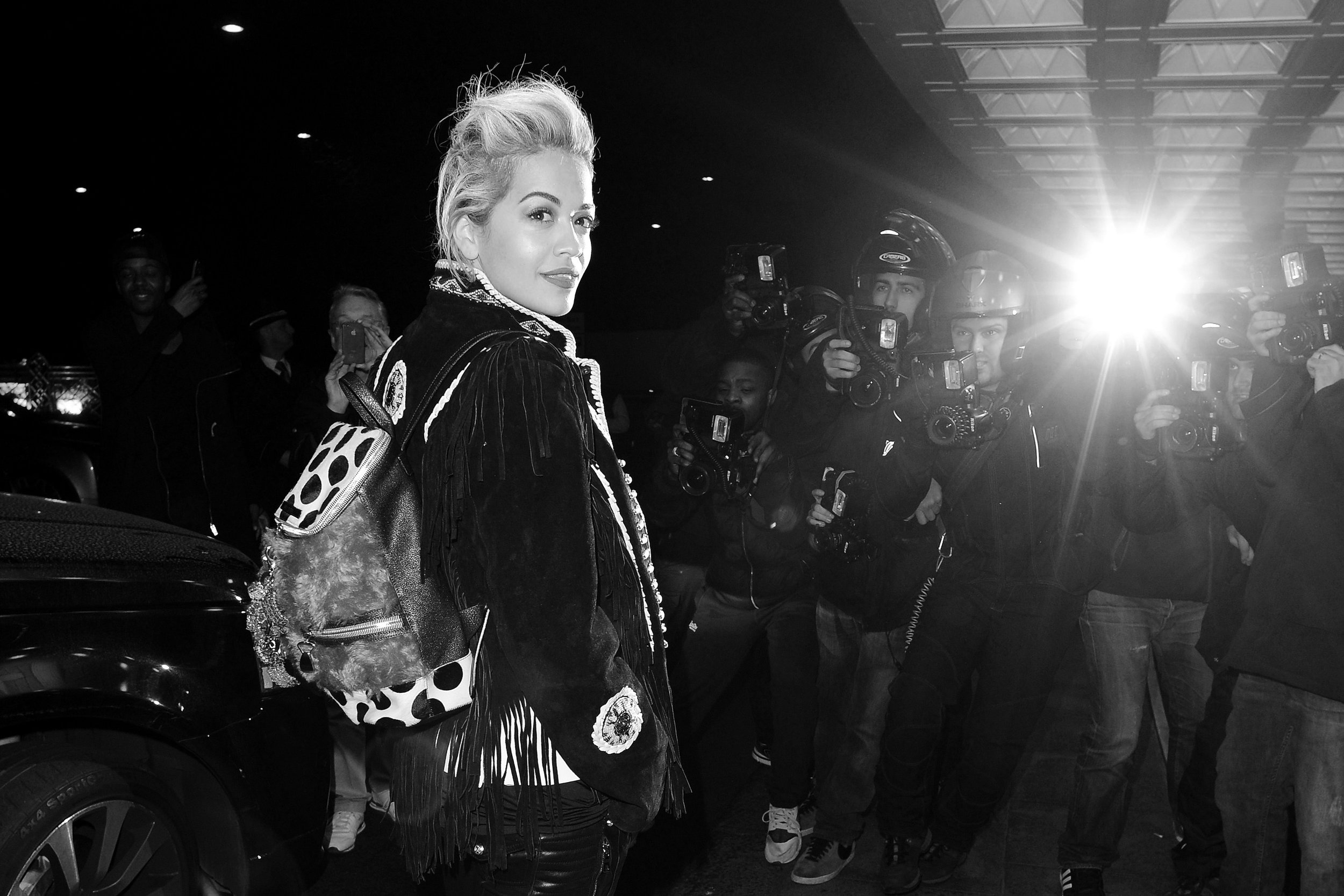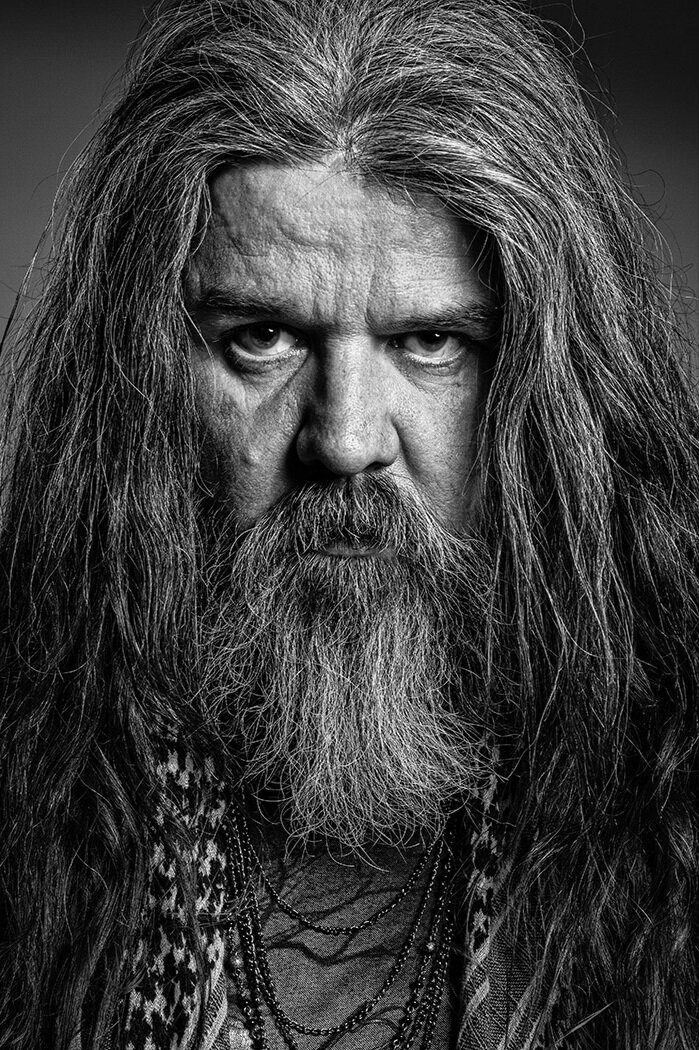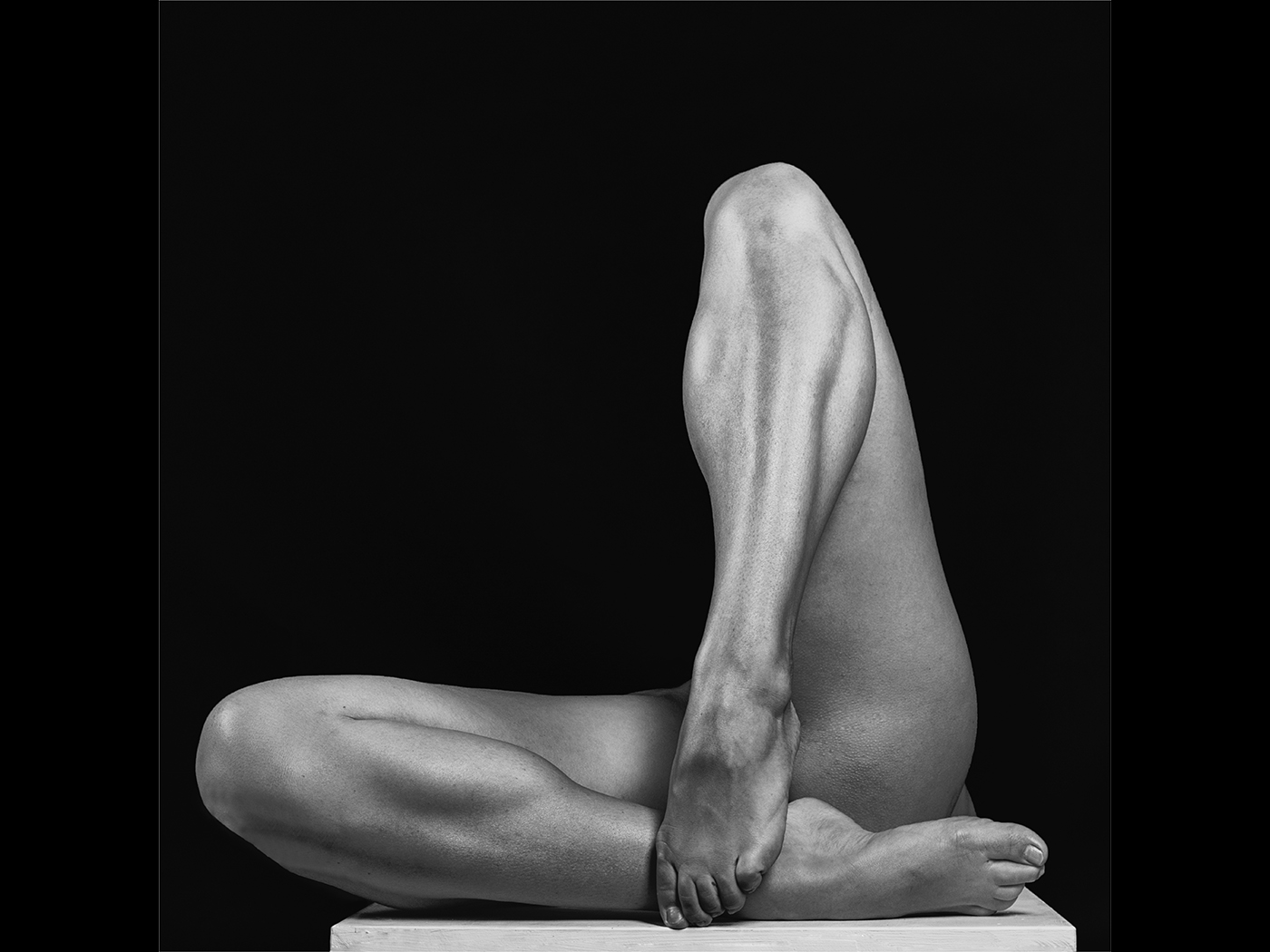PDI - (Projected Digital Image competition) rules
DIGITAL PROJECTED IMAGES
Only paid-up members of the Society are allowed to enter the monthly competitions.
Entries are submitted via Photoentry, by 23:59 on the Tuesday prior to the competition. NOTE: this may be extended a day or two by the Competition Secretary in which case members will be informed on the Thursday before the competition or via email.
FILE PREPARATION
In alignment with most external competitions we have adopted a Competition image size of 1600 x 1200 px.
Our current projector (Epson EB 2250U) actually has a native resolution of 1920x1200 px
Preparation of images for PDI competitions:
Files must be in the jpg format, and in the sRGB colour space
There is now no need to downsize your images to fit in the 1600 x 1200 window, as the software will do this for you, but you may prefer to do this yourself to remain in control of quality. It may also help keep big images under the 10 MB per image upload limit. Smaller images will need to be sized up to fit at least one of these dimensions, eg 1600 x 900 and 1000 x 1200 are both acceptable, but 1000 x 900 is not
There is no requirement to add black borders as these will be added automatically on projection, but don’t worry if you already have. Photoentry will not add a keyline - this will need to be done externally in e.g. Photoshop.
FILE NAMING
Files can be named anything you like, as you enter the title when you upload it, and your author name comes from your login
UPLOADING IMAGES
All members have been provided with login details. Please contact the Webmaster if you are having problems.
Log into Photoentry
Select the appropriate year’s PDI competition group e.g. 2023/24
Select the competition you want to enter. For each month, there will be one for open, set and portrait. Please make sure you have the right one!
You will see any images you have already submitted. Click ‘add new entry’
Enter your title exactly as you want it to appear and click ‘add this entry’
Click ‘choose jpeg’ and select the image file you want to upload
Click ‘upload image’ - don’t forget this step!
Your image is now entered. Please enter any others, or go to a different competition to enter more
You can watch a video of the process here.